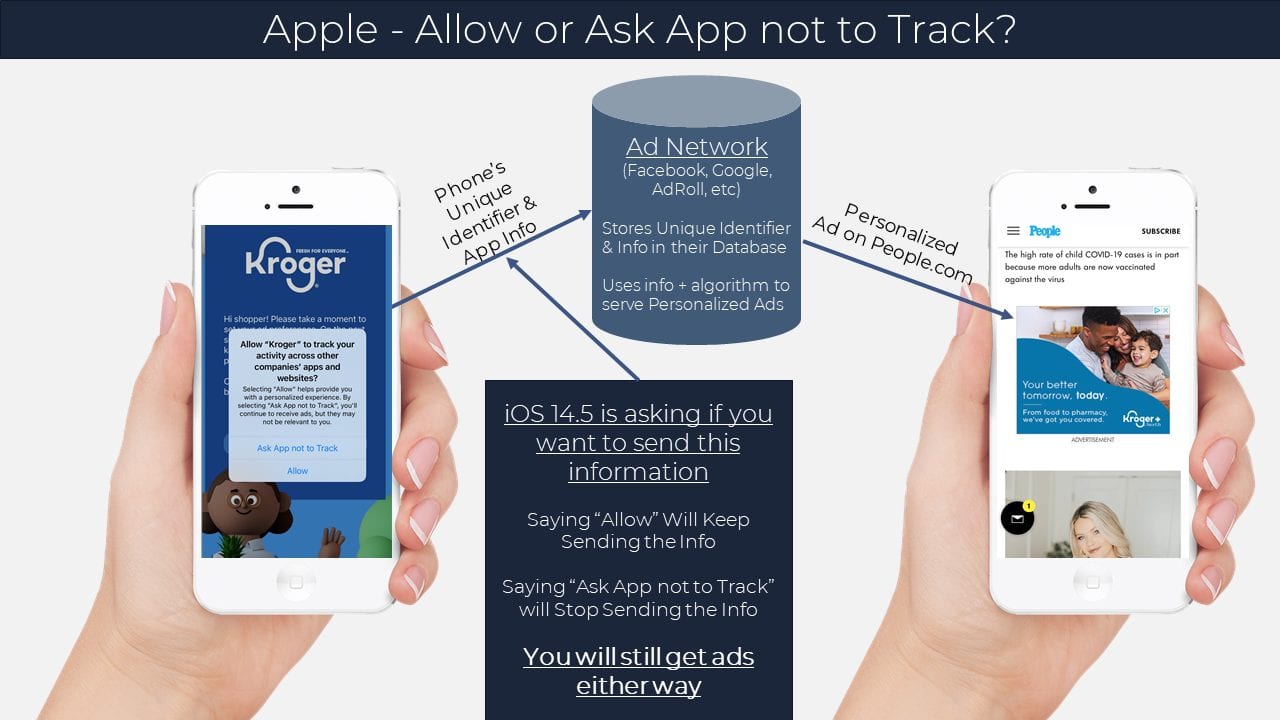🍎 For all my non-marketing friends that have an iPhone or iPad and are starting to see apps asking you to not track or allow tracking, I’m going to attempt to explain what this means.
First, I’m not here to persuade — only to educate. So you can make an informed choice, and empower people around you to do the same.
(P.S. This will be a long post, so strap in!)
“Tracking” sounds scary, but it may or may not be scary after you understand how it works.
To best explain it, I’m going to start with how this worked before and after the update.
👉 How it worked before:
Let’s start with an app that’s free to use, like the Two Dots game. While this app is “technically” free, it comes at a cost of ads that pop up.
This is how companies like Two Dots can stay “free.” Whenever you click or download something from an ad, that company pays Two Dots and Two Dots makes money. 💰
Now, Two Dots wants you to click on ads. So they show you ads that they think you are more likely to click on. How do they know this information? 🤔
When you go to the app store, do a Google search, view a site, click an ad, download something… that information is tied to your device and stored in a database by a company that shows ads across multiple games, let’s call them AdNetwork.
That database gets more information over time based on the activities performed on your phone. What got clicked, what didn’t, how long a video was watched, etc. This is all data stored in AdNetwork’s database. 📊
Then, AdNetwork partners with multiple games and websites to display ads on those sites.
This is because ad serving and tracking is really complex so it is easier for a game like Candy Crush to partner with AdNetwork than to build it themselves.
So, when you search “new baby crib” 👶 on Google and visit one site that has partnered with AdNetwork, that information goes to AdNetwork.
Then, when you visit a game that has partnered with AdNetwork, the game sends AdNetwork your device’s unique identifier. Then AdNetwork looks that up in their database and uses their algorithm to show you relevant ads.
In this case, baby-related ads because AdNetwork’s algorithm knows you suddenly became interested in babies. 🍼🍼🍼
And that’s how suddenly Facebook, Two Dots, and other apps start showing you pregnancy ads after you looked at one thing. 🤰
It’s really the AdNetwork company that has that information and then they use the unique identifier in your phone to show you relevant ads.
To some people, that’s creepy. 🙅♀️
To others, it’s awesome. 🙋♀️
I know someone who uses this tracking to their advantage. If they want shoes — but aren’t sure what brand to get — they will click on shoe-related links. That way, companies serve ads to them and they can see what shoe options are out there.
This tracking is why privacy concerns are popping up and Apple wants to increase that transparency and let you have more of a say…
🍎🍎 What Apple iOS14.5 is Changing 🍎🍎
The tracking system is the same, but now you can choose whether or not an app sends AdNetwork your device’s unique identifier.
You can expect to see a message like this…
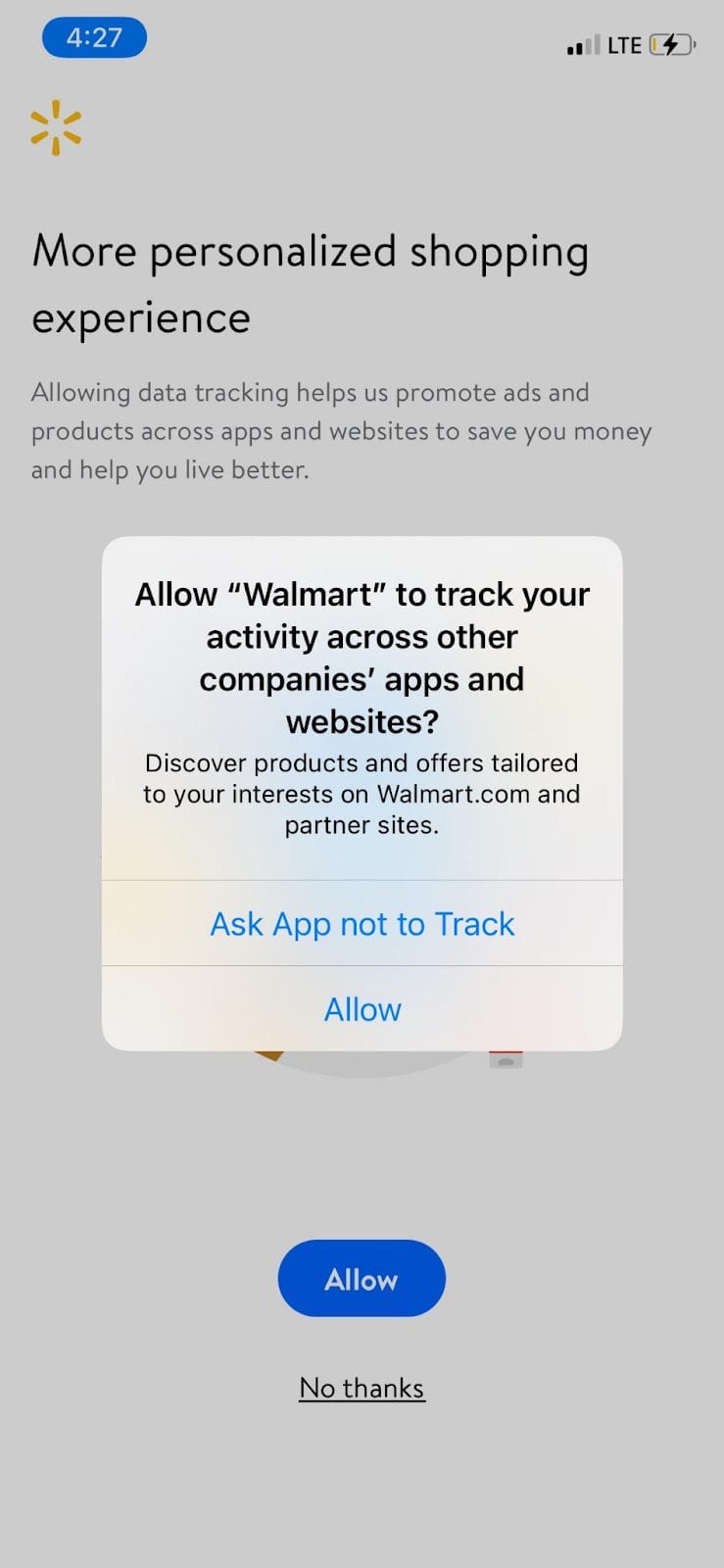
If you say “Ask App not to Track”, then that unique identifier won’t be sent and your ads will be less personalized.
If you say “Allow”, that unique identifier will get sent and you’ll continue seeing things like you do now.
✨ To be clear, you’re going to get ads either way you choose. ✨
Hopefully, this will help you make a choice and explain it to others.
I know it is a bit confusing so I made a graphic to help.
Happy to answer any questions on this as best I can!